04
Sep 2024
Amazon Product Launch PPC Strategy
Launching a product on Amazon can feel like juggling a dozen spinning plates. You’ve done the market research, navigated the maze of manufacturing, and ensured your inventory is on point. Your product listing is finally live, and just when you think the hard part is over, the real challenge begins: getting your product in front of the right customers. That’s where our Amazon product launch PPC strategy guide will help you out.
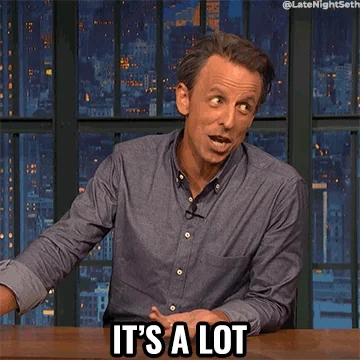
With Amazon attracting an average of 750 million shoppers per month through organic search in the first half of 2024 alone, the opportunity is massive.
But how do you ensure your product stands out in this sea of shoppers? The answer lies in Amazon Advertising. But before diving into the world of PPC, there are a few key questions you need to answer to set up successful campaigns.
Which campaign type should you start with? How should you approach targeting and bidding? What about campaign structure, best practices, and the necessity of negative targeting? And of course, there’s the big question: How much budget do you need to get started?
If you’re new to Amazon campaigns, these are probably some of the questions swirling around in your mind. At Mantaq Media, we’ve managed over $30 million in Amazon ad spend, achieving an average ROAS of 6.16. With this experience under our belt, we’re here to share some expert insights to make your journey smoother.
Let’s break down the five key components of a successful Amazon Product Launch PPC Strategy:
-
Keyword Research
-
Campaign Structure
-
Tracking Performance
-
Advertising Goals
-
Campaign Optimization
Keyword Research

Credit: SERanking
When it comes to launching a successful Amazon PPC campaign for a new product, keyword research is your foundation. Finding the right keywords can make or break your campaign, and we’ve got a step-by-step guide to help you navigate this crucial process using our go-to tool, Helium10.
Step 1: Start by identifying your main keyword. For instance, if you’re selling shoes, plug that into Magnet (a tool within Helium10) to uncover the keywords people are searching for when looking for shoes. Your goal is to select the keyword most relevant to your product—think along the lines of “men’s black dress shoes.”
Step 2: Once you’ve nailed down your main keyword, feed it into X-Ray, another Helium10 tool, to identify the top-ranking competitors for this keyword. This will give you a sense of who you’re up against.
Step 3: Now, take those top 10 ranking competitors and input them into Cerebro for a reverse ASIN lookup. This step is crucial for uncovering high-search-volume keywords that your competitors are ranking for.
To fine-tune your results, apply these filters:
- Search Volume: Minimum 500 (adjust as needed based on your niche).
- Position Rank: Maximum 50.
- Number of Competitors: Start with 9. If you’re not pulling in enough keywords, lower the number slightly.
By the end of this process, you should have a solid list of 5-10 highly relevant and competitive keywords ready to power your PPC campaigns.
As a bonus tip, we recommend adding these keywords into the Keyword Tracker in Helium10 for your ASIN. This will allow you to monitor and track their performance over time, ensuring your PPC launch stays on the right track.
Campaign Structure
Now that you’ve got your keywords lined up, it’s time to build your campaigns. Here’s how to set up a strong foundation for your Amazon PPC strategy:
Sponsored Products Auto Targeting Campaigns:
Start by creating four separate auto-targeting campaigns, each focused on one of the available match types: Close Match, Loose Match, Substitutes, and Complements. Each match type targets different segments of search terms and ad placements, so keeping them separate allows you to capture all potential opportunities without overlap. If you lump everything into a single auto campaign, over time and with optimizations, it might skew towards just one match type—typically Close Match—limiting your reach.
Sponsored Product Manual Campaigns:
Next, let’s dive into manual campaigns, where you’ll have more control over your targeting.
- Main Keyword Campaigns:
For your most relevant keywords (the top 3-5 from your research), create individual campaigns for each one. For example, if you’re selling “black formal shoes for men,” set up separate campaigns for each key term like “black dress shoes for men” and “men’s black dress shoes.” This ensures that each keyword gets the attention it deserves. - Secondary Keyword Campaigns:
Group your secondary keywords—up to 5 per campaign—based on their relevance and search volume. Ideally, you’ll want to manage 5-10 secondary keywords across 1 or 2 campaigns. Here’s a pro tip: Bucket keywords with similar search volumes together. Mixing high and low search volume keywords in the same campaign can cause the high-volume ones to dominate the budget, leaving the others without enough exposure. - Branded Campaigns:
Always have branded campaigns running for your products, even if you’re just starting out and think no one knows your brand name yet. Building brand awareness from the get-go is crucial, and you’ll be glad you started early. - Product Targeting Campaigns:
Finally, set up three distinct Product Targeting campaigns:- Top Competitors: Target the top 3-5 best-selling products for your target keywords.
- New Competitors: Identify newer ASINs similar to yours and target them aggressively, especially if your product has a competitive edge.
- Poor Competitors: Target 5-10 lower-quality products with poor reviews. These might be older products with a lot of reviews but low star ratings. If your product is superior, targeting these can significantly boost your conversion rate.
Bidding Strategy
When it comes to bidding, we recommend using Dynamic Bids—Down Only across all your campaigns. This strategy automatically lowers your bids when Amazon predicts a lower likelihood of conversion, helping you save on ad spend. However, some sellers prefer starting with Fixed Bids to maintain consistent control over their budget, which can also be effective.
Structure Tip:
- Use one portfolio per parent product to keep everything organized.
- Stick to one campaign with one ad group per keyword or targeting strategy.
- Limit your ad groups to a maximum of 5-10 targets to ensure you can manage and optimize effectively.
Bids:
Start with aggressive bids to gain traction quickly. Use Amazon’s suggested bid as a baseline but aim to set your bids 20-30% higher than the suggestion to boost visibility early on. You can always adjust later as you start to gather data and insights, which we’ll cover in the optimization phase.
Tracking Performance
With your campaigns up and running, the next crucial step is to track their performance. Monitoring and analyzing your campaign data is key to understanding how well your strategy is working, especially during a product launch. While there are over 50 metrics you can track, we’ll focus on the most critical ones that will give you the insights you need at this stage.
PPC Spend:
This is your total advertising spend. Keeping an eye on this will help you manage your budget and ensure you’re not overspending.
PPC Sales:
These are the sales generated directly from your ad campaigns.
Total Sales:
This combines sales generated by your ads with organic sales. It gives you a broader view of your overall sales performance.
% of PPC Sales:
This metric tells you what percentage of your total sales are coming from your PPC efforts. It’s a good indicator of how much your sales rely on paid advertising.
Ordered Units:
This tracks the total number of units sold, giving you a sense of how many products are moving through your campaigns.
Sessions:
Sessions represent the number of unique visits to your product pages. Tracking this helps you understand your traffic levels.
Cost Per Session:
This metric shows how much you’re spending to get each visitor to your product page. It’s crucial for assessing the efficiency of your ad spend.
Unit Session % (Conversion Rate):
This is the overall conversion rate for your ASIN, showing how many sessions resulted in a sale. During the product launch phase, it’s important to monitor and improve your Unit Session % by optimizing your listing.
Click-Through Rate (CTR):
CTR is a key engagement metric that reflects the ratio of ad impressions to clicks. A high CTR indicates that your ad is catching people’s attention and driving them to your product page. During the PPC launch phase, improving your CTR is essential. To boost CTR, focus on enhancing elements like your main image, title, product price, discount offers, and price per unit. A top-notch product listing is critical for a strong CTR.
Cost Per Click (CPC):
This metric shows the average cost you pay each time someone clicks on your ad. Monitoring CPC helps you understand how competitive your keywords are and manage your ad budget effectively.
ACoS (Advertising Cost of Sales):
At the PPC launch phase, ACoS will likely be high, and that’s okay. Consider it an investment in your product’s visibility. We’ll focus on lowering ACoS as we move into later phases of the campaigns.
TACoS (Total Advertising Cost of Sales):
TACoS measures your ad spend as a percentage of total sales (both paid and organic). It’s a valuable metric for understanding the long-term impact of your advertising efforts.
CPA (Cost Per Acquisition):
CPA shows the cost of acquiring a single customer through your PPC efforts.
Breakeven Conversion Rate:
This is the conversion rate you need to achieve to cover your costs and break even. Understanding this helps you set realistic goals and benchmarks for your campaigns.
By focusing on these key metrics, you’ll be well-equipped to track the performance of your Amazon PPC campaigns and make data-driven decisions that enhance your product launch strategy.
GOALS

Setting clear goals is essential for guiding your campaign adjustments and optimizations. During the launch phase, we’ll break down our goals into three 30-day intervals, each with specific objectives to ensure your product gains momentum and achieves long-term success.
First 30 Days:
Our primary goal during the first 30 days is to get your product ranked for the selected main keywords. This is the critical period where we’ll be aggressive with these keywords in our campaigns. If impressions or clicks are low, we’ll need to continuously raise the bids and possibly utilize the Top of Search bid placement to boost visibility.
The second goal in this phase is keyword discovery. By allocating more budget to Auto and Broad targeting campaigns, we can uncover new, high-converting search terms. This is a vital step in expanding your keyword portfolio and ensuring that you’re not missing out on valuable opportunities.
30-60 Days:
In the 30-60 day period, our focus shifts to increasing sales velocity. We’ll continue to allocate more budget towards targeting that has already shown positive results. While ACoS might still be high, our priority remains on pushing for greater sales volume.
This is also the time to start refining your campaigns by minimizing “bleeders”—those keywords or targets that have spent significant budget without generating conversions. We’ll pause or negate these to prevent unnecessary spend and improve overall efficiency.
60-90 Days:
By the 60-90 day mark, we should have enough performance data to start optimizing for profitability. Our focus will be on improving ROAS by adjusting bids based on performance metrics. We’ll use your break-even ACoS, TACoS, and Conversion Rate as benchmarks to fine-tune the campaigns. This phase is all about maximizing the return on your investment and solidifying your product’s position in the market.
These phased goals will guide your Amazon PPC strategy, ensuring that each stage of your product launch is aligned with achieving both short-term and long-term success.
Campaign Optimization
Now that your campaigns are up and running, it’s time to optimize them to ensure you’re hitting your goals. Here’s a breakdown of key PPC optimizations to help you improve campaign performance.
Get Traction:
If your campaigns aren’t gaining enough traction, it’s time to increase your bid values at the targeting level. Whether you’re targeting keywords or specific products, raising your bids can help secure more competitive ad placements. If you’re not seeing enough impressions or clicks, higher bids can make a big difference in getting your ads noticed.
Improve CTR:
Click-Through Rate (CTR) is often influenced by your listing content, but targeting also plays a crucial role. If you notice a high number of impressions with few clicks, it could mean that your target keyword isn’t quite relevant to your product. In this case, consider pausing the underperforming keyword and reallocating your budget to those that are already driving clicks. This approach helps you focus on what’s working and cut out what isn’t.
Keyword Harvesting:
Auto and Broad targeting campaigns are your goldmine for discovering new, high-performing search terms. Once you’ve analyzed your search term report and identified these keywords, it’s time to create new campaigns dedicated to targeting them. Bid aggressively on these terms to capitalize on their potential and drive more conversions.
Minimize Bleeders:
Bleeders are those targets that spend money without generating orders. To stop the bleeding, pause these underperforming keywords or, if they’re part of a Broad Match or Auto Targeting campaign, add them as negative keywords. This will help you conserve your budget for better-performing targets.
Scale Performance:
When you find something that’s working, it’s time to scale. Increase your spend on high-performing targets, and raise bids on keywords and product placements with high CTR and Conversion Rates (CVR). Additionally, consider expanding these winning targets into other campaign types like Sponsored Brands, Sponsored Video, and Sponsored Display. This strategy ensures your ads show up in more placements, maximizing your reach and impact.
By following these optimization strategies, you’ll be able to fine-tune your campaigns, drive better results, and get the most out of your Amazon PPC efforts.
What’s Next?
After 90 days of running your product launch PPC campaigns, you’ll have gathered a wealth of data to guide your next steps. Beyond the ongoing optimizations we’ve discussed, it’s time to expand your strategy by exploring additional campaign types and targeting options.
Sponsored Brand Ads:
At this stage, it’s wise to set up Sponsored Brand ads, but focus only on your top-performing targets. These ads can help boost brand visibility and capture more attention from shoppers who are already engaging with your most successful keywords.
Video Campaigns:
Incorporating video campaigns can be a game-changer for attracting new-to-brand customers. Video content is engaging and can effectively showcase your product’s features, making it easier to convert potential buyers who haven’t encountered your brand before.
Sponsored Display Campaigns:
Your high-performing product placements should now be targeted through Sponsored Display campaigns. These campaigns allow you to appear on and off Amazon, broadening your reach and reinforcing your brand’s presence across the web.
Category and Audience Targeting:
To expand your customer base even further, set up Sponsored Display Category and Audience targeting campaigns. These campaigns help you reach a broader audience by targeting users based on their browsing behavior, interests, and categories they frequently shop in.
Remarketing Campaigns:
Lastly, one of the most powerful tools in this phase is the Sponsored Display Remarketing campaign. This campaign targets users who have viewed your products but haven’t made a purchase yet. By reminding them of your product, you can nudge them towards completing their purchase.
We hope this guide has provided you with the knowledge and strategies you need to set up successful PPC campaigns for your Amazon product launch. If you have any questions or if there’s anything else you’d like to see added to this guide, feel free to post your comments below. We’re here to help you succeed!
